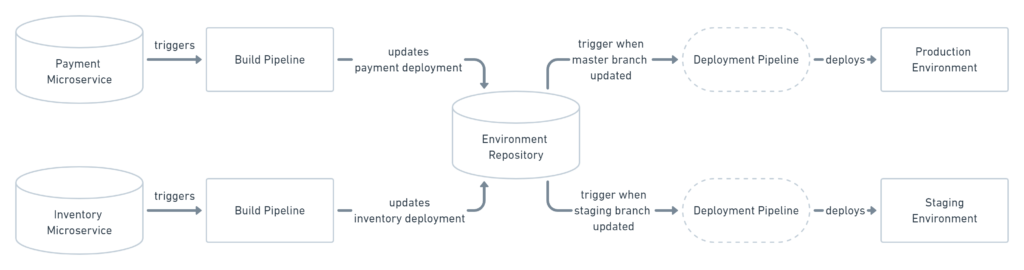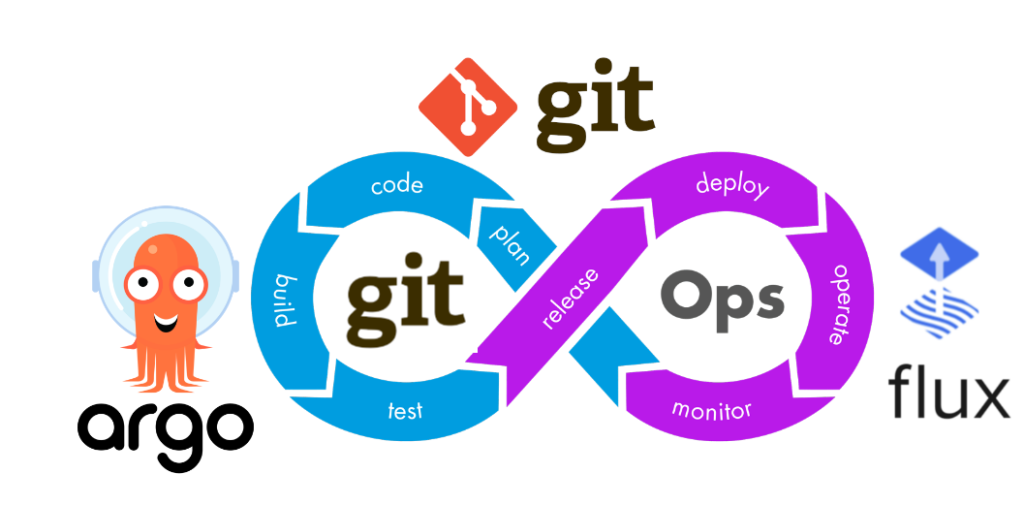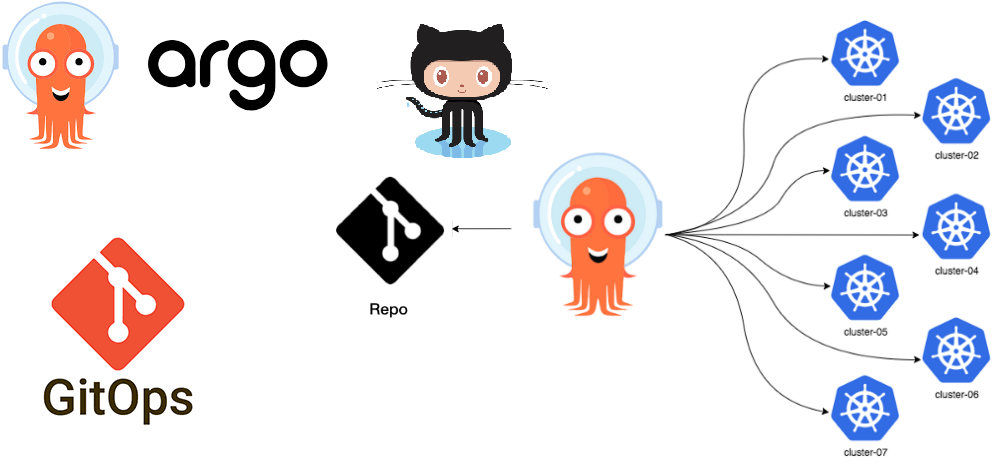GitOps is a way of implementing Continuous Deployment for cloud native applications. It focuses on a developer-centric experience when operating infrastructure, by using tools developers are already familiar with, including Git and Continuous Deployment tools.
The main idea of GitOps is having a Git repository that always contains declarative descriptions of the infrastructure currently desired in the lower environments and in the production environment and an automated process to make the production environment match the described state in the repository. If you want to deploy a new application or update an existing one, you only need to update the repository – the automated process handles everything else. It’s like having cruise control for managing your applications in production.
Faster Deployment
Every Continuous Deployment technology promises to make deploying faster and allows you to deploy more often. What is unique about GitOps is that you don’t have to switch tools for deploying your application. Everything happens in the version control system you use for developing the application anyways.
Error Recovery made easy & faster
With GitOps you have a complete history of how your environment changed over time. This makes error recovery as easy as issuing a git revert and watching your environment being restored.
Configurations of Git repository
GitOps organizes the deployment process around code repositories as the central element. There are at least two repositories: the application repository and the configuration repository. The application repository contains the source code of the application and the deployment manifests to deploy the application. The configuration repository contains all deployment manifests of the currently desired infrastructure of an deployment environment.
Push-based vs. Pull-based Deployments
There are two ways to implement the deployment strategy for GitOps: Push-based and Pull-based deployments. The difference between the two deployment types is how it is ensured, that the deployment environment actually resembles the desired infrastructure. When possible, the Pull-based approach should be preferred as it is considered the more secure and thus better practice to implement GitOps.
Push-based Deployments
The Push-based deployment strategy is implemented by popular CI/CD tools such as GitHub actions or Travis CI. The source code of the application lives inside the application repository along with the Kubernetes YAMLs needed to deploy the app. Whenever the application code is updated, the build pipeline is triggered, which builds the container images and finally the environment configuration repository is updated with new deployment descriptors.
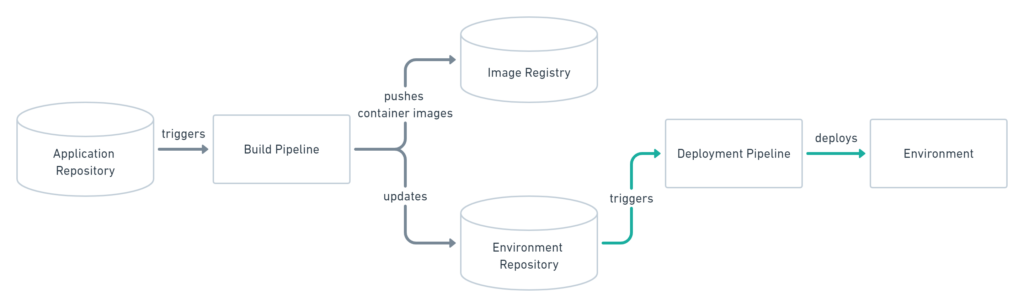
Pull-based Deployments
The Pull-based deployment strategy uses the same concepts as the push-based variant but differs in how the deployment pipeline works. Traditional CI/CD pipelines are triggered by an external event, for example when new code is pushed to an application repository. With the pull-based deployment approach, the operator is introduced. It takes over the role of the pipeline by continuously comparing the desired state in the environment repository with the actual state in the deployed infrastructure. Whenever differences are noticed, the operator updates the infrastructure to match the environment repository. Additionally the image registry can be monitored to find new versions of images to deploy.
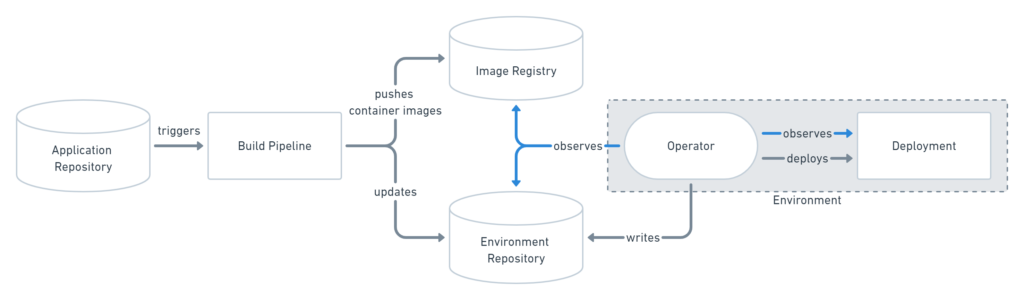
Multiple Applications and Environments Deployments
When working with just one application repository and only one environment is not realistic for most applications. When you are using a microservices architecture, you probably want to keep each service in its own repository.
GitOps can also handle such a use case. You can always just set up multiple build pipelines that update the environment repository. From there on the regular automated GitOps workflow kicks in and deploys all parts of your application.
Managing multiple environments with GitOps can be done by just using separate branches in the environment repository. You can set up the operator or the deployment pipeline to react to changes on one branch by deploying to the production environment and another to deploy to staging.